Home Blog
Top Challenges in eCommerce Platform Migration and How to Overcome Them

Written By Jenny Doe

Reviewed By Jenny Doe
4 Min Read
Replatforming your established, successfully running website isn’t just an everyday task. It’s complex and needs careful practice. When you migrate a website that’s already serving loads of visitors and customers, you need to make sure there are no hiccups or bad user experiences even for a minute.
However strong the eCommerce migration challenges might be, it doesn’t shun the need and benefits of migration:
So, there will be eCommerce migration challenges, but you can tackle them with knowledge and caution.
In this guide, we’ll help you understand what practices can hamper your migration process and what you must do instead.
With its own set of challenges, eCommerce migration can feel exhausting. Here are some of the pain points:
There’s always a chance for things to go wrong while transferring data from one platform to another. Any technical error that causes customer and platform data to corrupt can be an eCommerce migration challenge.
Replatforming can cause website downtimes and disruptions. These hiccups can hamper your customer’s experience with your online store.
Migration can improve your customer experience but can impact your SEO rankings. If you do not manage your SEO practices well, you might lose your website’s traffic and rankings.
Any third-party tool or API integrations can come up as eCommerce migration challenges. These integrations can be payment gateways, ERP systems, and marketing tools.
When you shift your content to a new platform, you might face the challenge of maintaining the old design and layout. If this design is popular among your customers, then tweaking it is not a great idea.
If your team and resources are not trained to handle re-platforming, it can be one of the biggest eCommerce migration challenges.
You can check eCommerce Migration KPIs to experience a smooth re-platforming process.
Just keep this checklist by your side throughout your migration process.
The first step to beat eCommerce migration challenges is investing time in your research. Find out which eCommerce platform and hosting can suit your goals the best. Learn about its costs, fees, scalability, offers, support, and update practices.
Replatforming can be a tiring task. If you allocate your resources well, your teams will get better organization. The result is faster and better migration.
Planning makes things easier. Create your project plan, strategize success metrics, and plan how you will tackle eCommerce migration challenges whenever they occur during the process.
Having backups of your website’s data and customer information is a smart practice. Besides, clean your data and get rid of unwanted files.
Experts suggest performing migration in a phased manner – bits by bits, pages by pages. Avoid peak hours and re-platform your online store in a slow yet carefully planned manner.
To prevent losing your rankings and traffic, follow planned SEO practices. For instance, you can review your store, find duplicate pages and remove them. Similarly, go for 301 redirects for new URLs to maintain the old URL’s page authority.
Here’s everything you need to know about eCommerce SEO Migration Checklist: Essential Steps for a Successful Platform Switch.
Research third-party tools that are compatible with your new platform. Contact the vendor of these tools if there’s any lag. We also suggest extensive API testing to make sure integrations will not create eCommerce migration challenges.
If your old designs were working great, make sure your new platform follow the same layout. In case there’s any modification is needed, go for thorough research on what your target audience wants to see.
In the end, make sure you complete your migration process within your budget and without affecting the quality of your service.



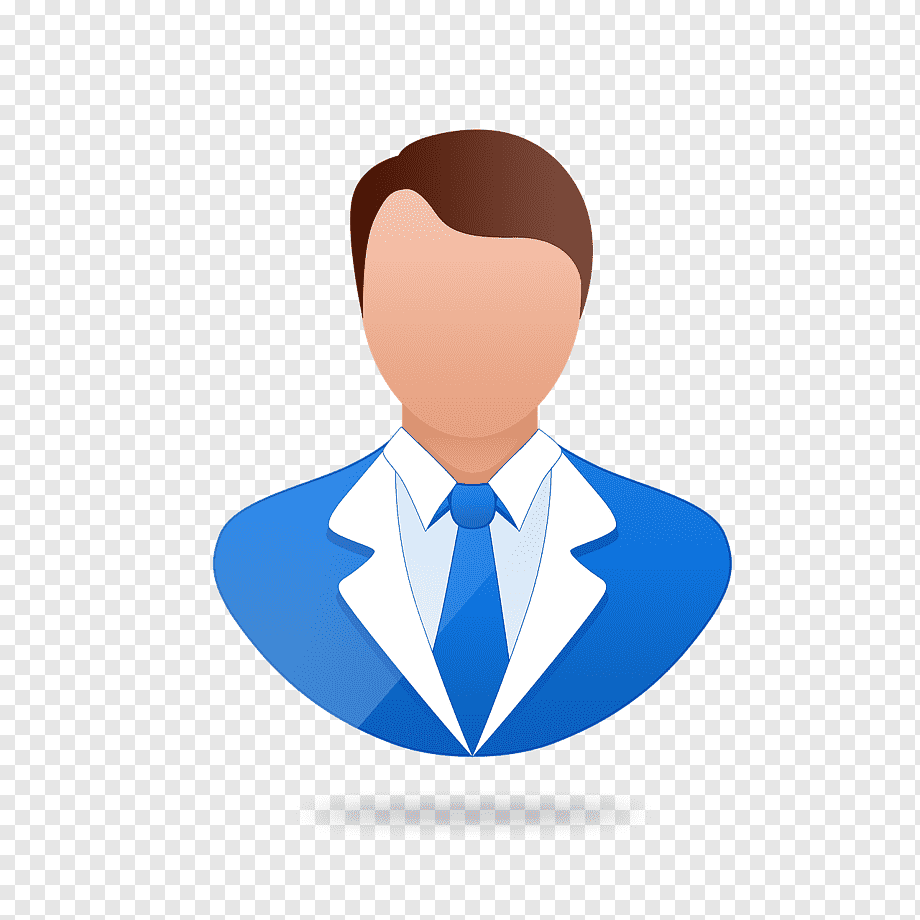
Great Information!!!!
2023-24 eCommDaddy, All rights reserved.
As a seasoned content writer with over 10+ years of professional experience, Heena has honed the art of crafting compelling, SEO-friendly, and engaging content. With a passion for storytelling, she seamlessly weaves words to create impactful narratives that resonate with audiences across various industries. Throughout her career, Heena has collaborated with diverse clients, ranging from startups to established corporations, and has delivered an extensive array of content, including articles, blog posts, website copy, social media content, and marketing materials. She has touched almost all domains while writing content, however, eCommerce and Technology are her most favoured.