Tailored to Your Brand Needs
We recognize the distinctiveness of your business. Our cutting-edge eCommerce solution is finely tuned to your needs, industry nuances, and target audience. We specialize in creating a custom eCommerce platform that mirrors your brand identity and resonates with your customers.
Excellent Shopping Experience
Opt for a solution where shopping isn't just a task but an experience. We offer your customers seamless shopping journeys right from flawless login to a breeze-like checkout. We help your customers click, shop, and smile! Get in touch and let’s make your eCommerce portal oh-so-wow for online shopping.
Easy to Manage
eCommDaddy lets you focus on growth not complexity! With our intuitive eCommerce solution, you’ll find managing every task - from product updates to order tracking - as easy as counting 1, 2, and 3. So, worry not and manage your store your way without any headaches.
Empowering SEO Excellence
Ride the SEO wave with our eCommerce magic! By seamlessly integrating a mix of cutting-edge tools and smart SEO strategies, we optimize every aspect of your online store to ensure search engine friendliness and let your business shine where it matters most - SERPs!



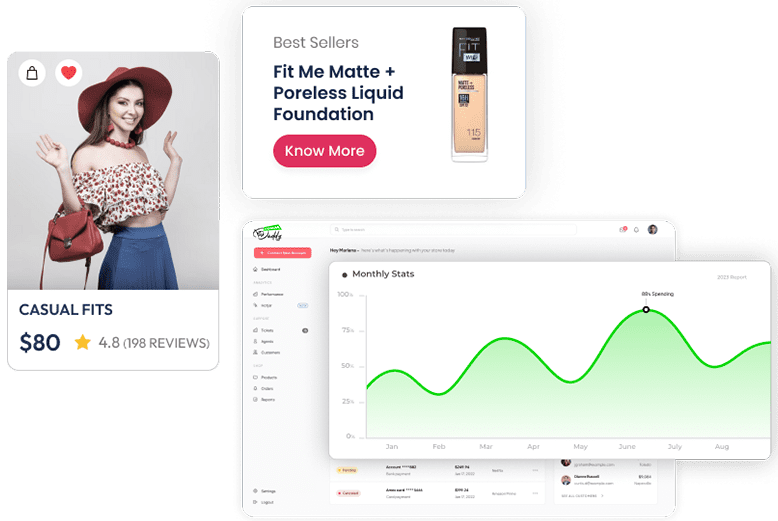
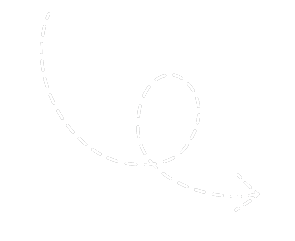
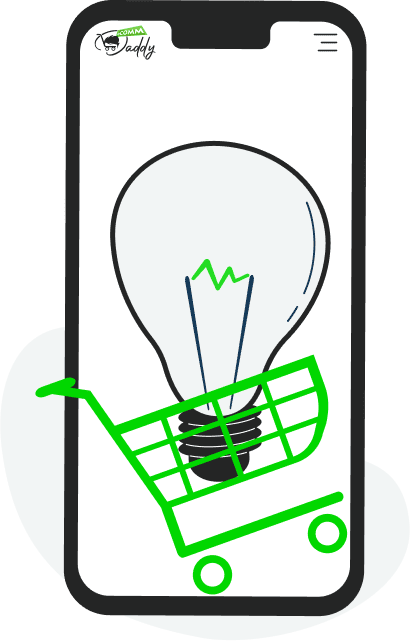
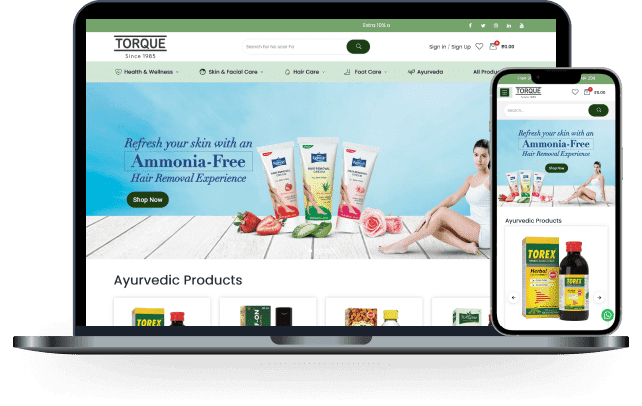
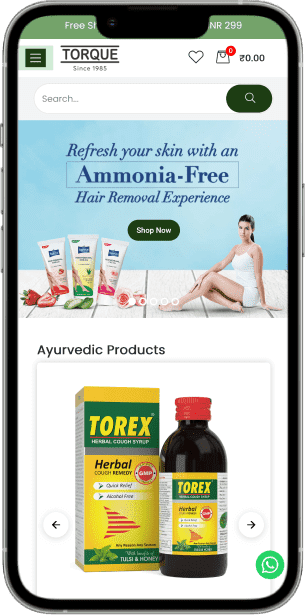

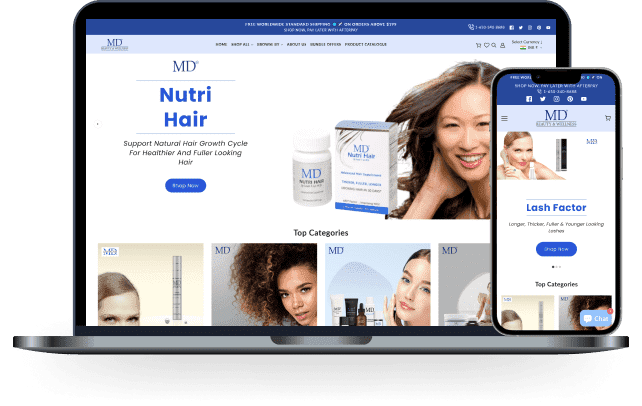
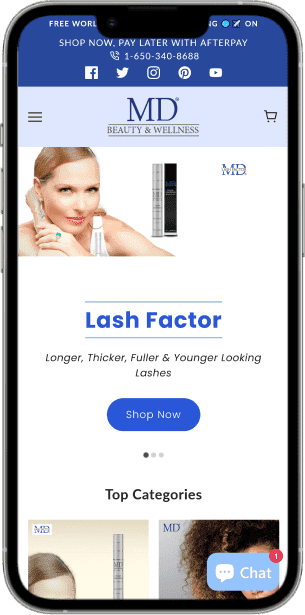
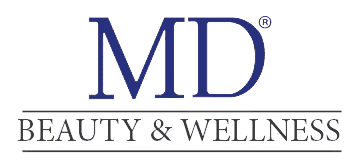



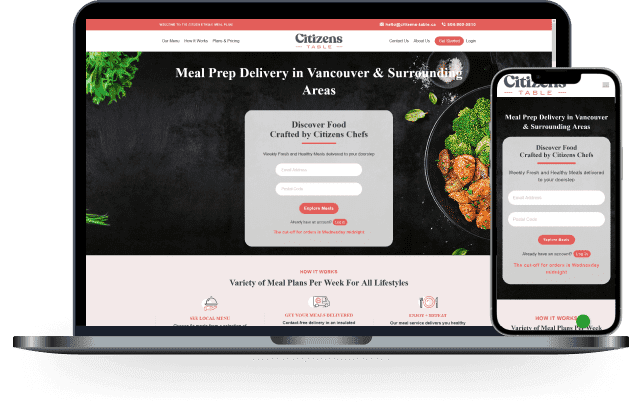
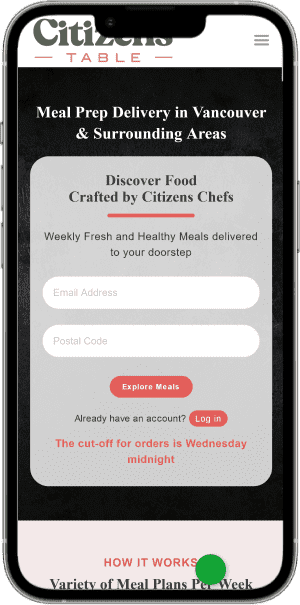














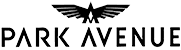




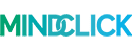
















}})
}})

 services@ecommdaddy.com
services@ecommdaddy.com